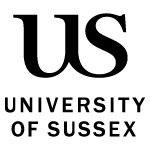Managing your absence in MyView – action needed
Posted on behalf of: HR Systems Team
Last updated: Thursday, 28 July 2022

From 1 October 2022, all staff will be required to submit their absences via MyView. Here, you will be able to submit sickness absence, request annual leave, and record other absences.
Managers can now view their direct reports within MyView, which will enable them to manage and approve absence from October 2022. It’s important for all managers to log in to MyView as soon as possible to review their list of direct reports. If changes need to be made, please use the forms provided on the guidance website to add or remove staff.
Recording absences in MyView will simplify the process for booking absences, and make it easier to keep track of your own absence, including annual leave entitlement. It will also provide the University with a central location of all absence information.
What you need to do now
Please make sure you are able to log into MyView, using your normal IT username and password. If you do not have a Sussex username and password contact the IT Service Desk between 8.30am and 1pm, or if you have forgotten your password you can find instructions on how to retrieve it on the IT Service Homepage.
Take the time to familiarise yourself with the guidance website created by HR, which provides information including step-by-step guides, videos, and FAQs on how to use the new functionality.
If you are a manager
If you are a manager, or have people reporting to you, please log into MyView and click on the ‘My People’ tab in the top left corner of the page; this will show all of your direct reports. If there is anyone missing from your list, or you have staff on your list who do not report to you, please use the forms provided on the guidance website to add or remove staff.
This is important, as from early September we will be enabling staff to request holiday and record absence for October 2022 onwards. Managers will receive a notification of sickness absence and requests for holiday from staff that are directly reporting to them.
If you are staff working part-time, compressed hours, or shift work
Please use the ‘My Working Pattern’ form on MyView, under My Forms to provide your working pattern if you work part-time, compressed hours, or shift work. This is not a mandatory requirement, but it will assist you when booking annual leave if you do have a regular working pattern. Please also use the form to notify HR if you are full time but work compressed hours or shift work.
You can view more information for staff and managers on the MyView guidance website, and if you have any further queries contact the HR Systems Team at: hrsystems@sussex.ac.uk.