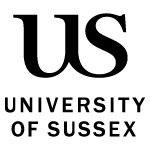Paperless Parking launching on 14 October: how to pay for parking
By: Maria Andreou
Last updated: Thursday, 10 October 2024
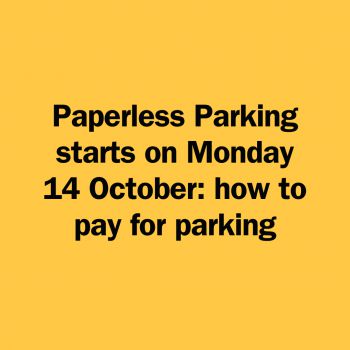
Paperless Parking comes into force on Monday 14 October. Here’s some important information to help you get started with the new system.
First, you’ll need to have registered for your digital staff car park permit on the online self-service portal promptly, to access staff prices. You can find more information on how to register on the Staff Hub.
The portal gives you the option to choose between an annual car park permit or a pay as you go permit.
How to pay for daily parking
Staff who have chosen a pay as you go permit will need to pay for parking every time they park on campus Monday to Friday, 9am to 5pm, via the following methods:
-
Calling 01273 785599
Daily car park use for staff with a pay as you go permit is charged at £2 a day.
When paying, you’ll need to input the car park code 810082 to access staff parking charges. This code only works when used with a staff pay as you go parking permit. Parking must be paid for within 48 hours of driving onto campus.
How to avoid additional charges
You may be offered an option to ‘protect your parking’ for an additional fee. This is optional – select ‘Not Now’ if you do not want to pay for this service.
You will also be offered optional ‘SMS reminders’ which cost £0.10p. Depending on how you are paying, and which app version you are using, you will either be able to turn off ‘SMS reminders’ on the main payment screen or in Account Settings, to avoid this charge.
Annual permit holders
Staff who choose the annual permit option won’t need to do anything when parking on campus, as the system will automatically recognise their vehicle as ‘paid’.
Non-permit holders
If you don’t have a permit, you’ll have to pay visitor parking rates, which are higher than staff rates. When paying for visitor parking, you’ll need to enter the car park location code, which is different for each car park. These codes can be found on local signage within each car park.
Please note that visitor parking is only available in the five designated visitor car parks on campus.
Find out more
More information can be found on the Transport Office webpages.
Visit this webpage for answers to frequently asked questions.
For specific enquiries, or to share feedback, please contact the University’s Transport Office directly at transport@sef.fm or 01273 87 (6538).