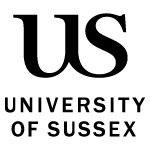Find out about simple teaching techniques to help create an inclusive learning environment for your students.
Clear communication in Canvas
When using Canvas there are things you can do to help create an inclusive learning environment for your students.
- Things you can do
Do:
- write in plain English – consider creating a simple glossary of academic terms you regularly use, explaining potentially unfamiliar academic language such as ‘rubric’
- use specific commands, such as evaluate, compare, or contrast – avoid phrasal verbs like point out or look at
- keep content short, clear, and simple
- use a linear, logical layout
- break up content with sub-headings, bullet points, images, and video
- highlight what is essential and what is optional material
- use the accessibility checker on Canvas
- Class materials to be provided at least 24 hours in advance.
- Things to avoid
Don't:
- use figures of speech and idiom
- create a wall of text
- force users to remember things from previous pages – give reminders or add the link to help students find the correct place
- use spatial phrases such as ‘see below’ or ‘to the right’
- create irrelevant cognitive load (information that is not related to the learning).
Clear communication about assessments
Inspired by an Evaluation of the Racially Inclusive Practice in Assessment Guidance Intervention on Students’ and Staffs’ Experiences of Assessment in HE (Campbell and Duke, 2023).
You can make sure you give clear information about assessments in both your teaching space and when you issue your assessment brief.
- In your teaching space
When you are in the teaching space:
- suggest when students should start preparing for their assessments, or consider introducing formative exercises and activities that prompt students to prepare for assessments
- introduce exercises that translate marking criteria jargon into accessible language and provide examples for illustration
- introduce more modelling exercises that critically assess examples of previous work
- provide annotated examples (where possible), demonstrating what the assessment has done to achieve that particular grade.
You can also talk with your students about the assessment criteria.You could:
- show students how to find the criteria
- lead a discussion on the meaning of the terms used, for example 'critical thinking/engagement'
- introduce exercises that require students to apply the marking criteria
- include an activity that engages students in defining the type of writing they are being asked to produce.
- In your assessment brief
To avoid confusion, keep the assessment brief to three pages maximum.
You can include the:
- submission deadline
- grade weighting of assessment
- formatting guidelines (for example 12pt, 1.5 spaced)
- assessment instructions
- learning outcomes being assessed
- referencing style, this is usually specified at school or department level, and link to the correct referencing page on Skills Hub
- link to academic misconduct information.
You should also:- give direct instructions
- use clear action verbs
- use examples/contexts/scenarios that are appropriate for people from different cultures and backgrounds.
Provide multiple means of engagement, representation, and expression
To help provide an inclusive learning environment, think about how:
- students engage with your teaching content
- your content is represented to students
- students demonstrate that they have understood the content.
See Universal Design for Learning (UDL) for a set of concrete suggestions, that can be applied to any discipline or domain, to ensure diverse methods of engagement, representation, and expression.
Get to know your students
Before the start of term, email your students to briefly introduce yourself and explain your role. Use this as an opportunity to get to know your students’ needs by asking: is there anything I can do to help you learn more effectively.
In your teaching sessions, and on your Canvas site, signpost students to the various University services and resources that can support their academic study:
- study skills and resources
- language and academic skills (ELAS)
- disability support
- develop your English language skills with this interactive textbook
This slide highlights the University’s support services. Share this slide in class so that students are reminded of the services available to them while studying at Sussex.
In your lectures and seminars
The initial teaching session gives you an opportunity to share expectations and clarify any doubts your students may have about the course/module. You can also get to know your students in class.
In large lectures, you could try in-class polling or a Padlet wall – you can ask students to share something about themselves, their interests, concerns or questions about the course or module.
In small teaching groups, you could:
- make a shared folder on OneDrive and encourage students to create a few introductory slides about themselves. You could upload your own as an example. The slides could contain images or short videos representing students' backgrounds and interests. (For example, flags of countries they have lived in)
- take the time to allow both yourself and the students to learn how to pronounce other students’ names.
Getting to know your students’ backgrounds can shed light on factors that may impact their learning, such as living situations, learning differences, cultural backgrounds, finances, relationships, independence, and work. While you can’t amend your teaching to best suit everyone's circumstances, having an understanding of the multitude of backgrounds that comprise your cohort can help build an empathetic, inclusive, and diverse learning environment.
Use technology
There are many ways in which technology can be used to empower and provide an inclusive experience for learners. The University supports and promotes a range of digital tools that you might find useful for teaching and learning. For further guidance around digital accessibility, view the digital accessibility toolkit.
Use images
Use images to:
- reduce cognitive load
- enhance comprehension
- guide the reader through the text
Guide to good image selection
When selecting images to use, consider if:
- the image enhances the comprehension of key topics/challenging ideas
- there is a clearer/alternative way to communicate the information
- the meaning of the image can be described using text.
You must use alternative text (alt text) to describe the images’ contents. Alt text describes the appearance or function of an image. The text is read aloud by screen readers, which are used to assist students who are visually impaired.
Find out more about providing alt text in Canvas, Word, PowerPoint, or on social media.
Use group discussions
Use classroom discussions to help stimulate and extend thinking, and advance learning and understanding.
There can be challenges to facilitating equal participation in groups. Use these strategies to help mitigate imbalances, such as:
- randomising groups
- assigning students roles (facilitator, note taker)
- encouraging quieter students to engage by inviting them to contribute to the discussion
- encouraging students to share what they did and didn’t understand
- ensuring that international students have something to offer. For example, a comparison from another country. How a film/book etc would be received in another culture and why
- using the first session to co-create ground rules for participating in class.
Use active learning
Getting students to undertake activities as part of the learning process can help deepen engagement with content, build learning communities, and promote higher order thinking. The Active Learning Network provides an online collaborative platform to showcase and discuss approaches to active learning across higher education.
In 2022, the network published an open-access book: 100 Ideas for Active Learning to inspire educators to incorporate active learning into the curriculum. The book has a chapter dedicated to building inclusive communities through active learning. This chapter is full of practical advice around building an active learning community, where all students are included.