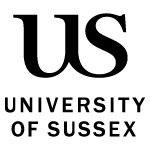Find out how to release the Buddycheck peer evaluation results and what students will see.
Releasing the peer evaluation results
Go to the results page and click 'more' and then 'release results'. Once the results are released to students, the evaluation is locked and an automated email will be sent to all students with their results.
To preview a student result page, go to the results page, expand a student row in the table and click 'preview result page'.
Important: Buddycheck publishes the grades to the gradebook, but does not post them to students. The grades need to be separately released in the gradebook.
Additional information for your students
Consider posting an announcement to follow the release of Buddycheck peer evaluations to inform them they should have received an email informing them their peer evaluation scores and feedback are available.
If you have applied peer scores to individual marks you could explain to students that:
- the peer scores will have some impact on their individual marks based on the average scores from their peers
- once the marks and feedback for the assessment in Canvas have been released, students will be able to view an individual comment, generated by Buddycheck, explaining how their grade was adjusted and by how much. This will appear as an additional comment, below the marker feedback in Canvas.