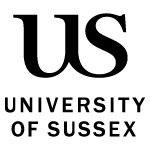Understand how to use Zoom for live online seminars and blended lectures – including using two way communication, screen sharing, breakout rooms and polls.
How to access Zoom
For real-time online seminars and group activities, Zoom is the University’s recommended platform.
Zoom is available through:
- Canvas
- the University’s Zoom website
- an app for your tablet or phone
- a desktop application.
Using Zoom
Zoom is installed on all general teaching space computers and is available to all staff as an in-built option in Canvas. To install Zoom on your own computer see how to install Zoom and login.
You can use Zoom to:
- conduct collaborative webinars with students
- broadcast real-time audio and video
- share presentation slides
- demonstrate online resources.
Zoom also includes a feature to record sessions.
Accessibility in Zoom sessions
To create a more inclusive virtual meeting environment, start with accessibility in mind.
Before the meeting begins
- Include dial-in numbers in invitations to support hard of hearing participants using relay services, or those without computer access
- Share all presentation materials in advance and ensure they’re accessible, using tools like Microsoft’s Accessibility Checker
- Establish a plan for managing chat messages during the session: designating one person to collect and read them aloud at appropriate times helps prevent screen readers from interrupting speakers.
During the meeting
Zoom has several features that enhance accessibility in real time:
- enable closed captioning or Live Transcription
- choose virtual backgrounds with minimal motion to reduce distractions or discomfort for individuals with sensory sensitivities
- hosts can use the Spotlight and Multi-Pin features to keep interpreters and speakers visible to all participants.
You can also establish behaviour that will improve your virtual meetings' accessibility:
- mute participants upon entry, as excessive background noise can interfere with screen readers and be overwhelming for neurodivergent users
- encourage everyone to identify themselves before speaking to support attendees with visual impairments
- narrate what you’re presenting aloud, so participants who rely on screen readers or interpreters can follow along.