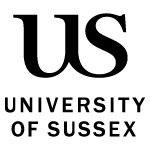Find out how to record Zoom meetings so you can share sessions with students who were unable to attend on the day.
Recording Zoom sessions
You can either schedule a recording for a future Zoom session, or start recording during the meeting.
While screen sharing the option to record a session moves to the top of the screen and can be found under ‘more’ and then ‘record to the cloud.’
How to find your Zoom recordings
Zoom recordings are automatically copied to Panopto. The location to which the session will be copied is dependent on where you schedule the Zoom session.
If your Zoom session was scheduled:
- via the Zoom area of your Canvas module, you will find the recording in the ‘Panopto recordings’ folder for that module
- on the University’s Zoom website, the recording is copied to a ‘meeting recordings’ folder in ‘my folder’ in Panopto.
Recordings on Zoom are removed after 30 days. Copies on Panopto remain available.
You can also manually copy a Zoom recording to Panopto.
Teaching considerations
Important: If you are recording a tutorial or seminar, this should be in line with the University’s Policy on the recording of teaching activities and other uses of Panopto. Students should be given advance notice of any seminar that will be recorded. Where an online seminar cannot be recorded on the basis of the exceptions detailed in the University Policy, an anticipatory approach should be taken to ensure necessary adjustments/alternatives are made to ensure students are not disadvantaged and are able to meet module learning outcomes.