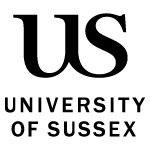Find out about the core platforms we use to support a blended learning experience at Sussex.
Context
We are continuing to deliver high-quality blended learning, prioritising teaching sessions primarily in-person, except for Online Distance Learning (ODL) courses.
We are working on continuous improvements to the blended learning toolset, support, skills development, framework and timetabling elements of this.
The student learning experience will tightly intertwine in-person and online experiences to develop student needs and ensure an inclusive education.
Sussex aligns with the Office for Students definition of blended learning: “Blended learning is teaching and learning that combines in-person delivery and delivery in a digital environment.”
Our core digital tools
All staff and students will use core platforms provided by the University of Sussex for teaching and learning. These tools ensure digital accessibility and data compliance are met and that students have consistency across platforms and experiences.
View support resources for all teaching tools.
Canvas
The Canvas Virtual Learning Environment (VLE) is our core platform for teaching and learning activity including module guidance, content and assessments.
Module convenors should use approved module templates to provide materials to support student learning. Educational Enhancement provides guidance and support for applying and using module templates.
Canvas announcements are the primary way to update students about teaching, learning and assessments on a module.
Panopto
Panopto is the University’s platform for the storage, sharing and management of recording of teaching activities and other audio or visual recording. The Panopto system is accessible to all members of the University and can be used by staff and students to make and share recorded activities. Other platforms, software and devices may be used as long as they comply with the University’s policy on the recording of teaching activities and other uses of Panopto [PDF 175KB].
Zoom
Zoom can be used for video conferencing, remote teaching and one-to-ones. Zoom has a built-in function to enable interactive learning and break-out sessions as well as recording with Panopto.
You can get more guidance about using Zoom for teaching.
Innovation
To support innovation in digital technology, we look to identify gaps and provide the tools necessary for blended learning.
Current tools include:
- Padlet for collaboration
- PollEverywhere for in-class polling
- Buddycheck for groupwork peer evaluation.
See a full list of teaching tools. If you wish to use other tools, contact Educational Enhancement to make sure we have considered aspects such as digital accessibility, data protection, copyright and licensing and to get appropriate support.
Accessibility
We want everyone who uses technology for teaching and learning at Sussex to be able to find, read, interact with and understand the content. Follow our accessibility guidance when creating teaching content for students.
Training and support
Digital skills development for staff and students will continue to be addressed with a focus on training and support on best practices for blended learning. This includes training on how to design and deliver teaching in person and online and how to use digital tools to enhance learning.
You can get training and advice on planning and delivering teaching and assessments.
Guidance for students
You can direct students to:
- Skills Hub, for their own study development and training
- the Student Hub, for advice and support.