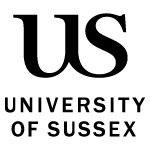Guidance on signposting and creating opportunities for students to view and use their feedback.
How should I direct students to see their feedback?
Ensure students are aware of:
- how to access their mark and feedback (tell them - and tell them again!)
- where to go for guidance if they don't understand their feedback or are concerned about their marks
- how the feedback will help them in future assignments or modules.
Any such communications should be sent by the Module Convenor or a nominated staff member only. The simplest way to do this is via an email from Sussex Direct, or as a Canvas Announcement (external site). Ideally use both channels. This is because, depending on their chosen Canvas notification settings, not all students will receive an announcement alert.
Include in your message clear guidance on:
- where to find marks and feedback, link students to the Submission and Feedback in Canvas: A Student Guide (opens in Canvas), which contains guidance both on submitting to assessments and accessing their feedback. What they should lookout for in their feedback, for example:
- if you've used a marking or comment rubric, include guidance on how to access and interpret it
- if you've used document annotations, explain what they will typically focus on (e.g. identifying specific errors or examples of good practice) and that they should be read in conjunction with your summary feedback and with reference to the marking criteria
- what to do if they don't understand their feedback (e.g. who to contact and/or links to the Skills Hub.)
To encourage students to review their marks and feedback, you might also provide feedback to the cohort, potentially before marks and feedback are released, highlighting what they typically did well, common errors and areas for improvement. Including some statistics will also help students understand how they are performing in comparison to their peers and what they need to focus on going forward.
You might further encourage students to read their feedback by highlighting how understanding and acting on your feedback will help them in future assignments or modules.
Lastly taking time within teaching sessions to discuss the outcomes of coursework, what they do and don't understand about the feedback provided. Note that you don't need to wait until marks and feedback are available within your own module to have such discussions. Asking students what they found useful, or not from feedback in previous modules provides opportunities to offer clarity before students start working on your assignments. It might also improve your practice and will contribute to developing students' feedback literacy.
We also have a slide that can be downloaded and added to the end of presentations that directs students to the Submission and Feedback in Canvas: A Student Guide site via a link and QR code. Download the Student slide – How to view your feedback.
See more from Setting up assessments, marking work and giving feedback